Students in Nigeria usually apply for admission to multiple universities, colleges, and polytechnics through JAMB. So, after applying, ensure you check your admission status. Your JAMB admission status shows whether or not your application for admission to an institution of higher learning in Nigeria has been successful. This article shares a simple guide on how to check your JAMB admission status.
Checking your JAMB application status online is free and takes a few minutes. Photo: @jambhq (modified by author)
Source: UGC
TABLE OF CONTENTS
This article explains how to navigate through JAMB’s Central Admissions Processing System (CAPS) to know which institute of higher education in Nigeria has accepted your application. Through the portal, you will discover which course the school wants to enroll you in and accept or reject the admission offer.
How to check your JAMB admission status with registration number
JAMB developed a Central Admissions Processing System (CAPS) to provide services related to higher learning. So, after sending your application through JAMB CAPS, the system will also enable you to correct your application data, check your admission status, print your admission letter, and so on. Here is a quick guide on how to check your JAMB CAPS admission status:
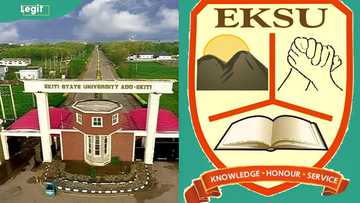
Read also
EKSU admission list: how to check your admission status and register
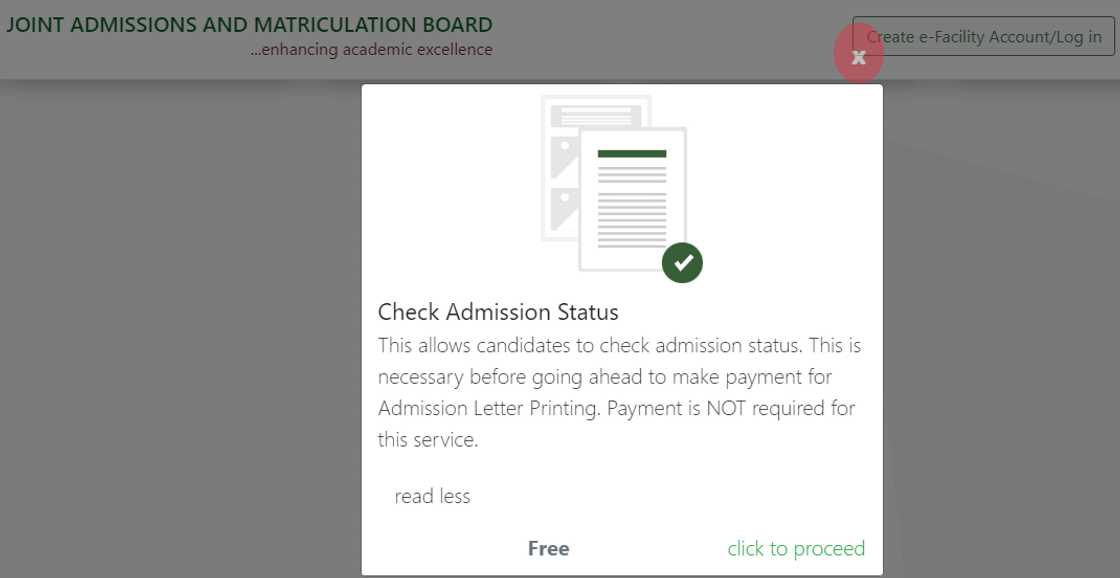 A screenshot of the JAMB admission portal. Photo: portal.jamb.gov.ng
A screenshot of the JAMB admission portal. Photo: portal.jamb.gov.ng
Source: UGCLog into the JAMB e-facility with your email address and password.Ignore the welcome notice and scroll down.Click “Check Admission Status.”Select the year you sat for your exam – (Unified Tertiary Matriculation Examination (UTME)Click “Check Admission Status” to access the JAMB admission checker.
Expect any of these three responses from the JAMB admission checker:
Congratulations, you have been offered provisional admission: This response means you can accept or reject the admission. Admission in progress or Admission is being processed: Your application has been considered, and admission is in progress. Keep checking until you get a notification confirming whether you have been admitted or not.Not admitted or Sorry you have not been given admission: This means you have not been admitted to any institution.
Read also
UMYU admission portal: how to check and accept admission
 You can use an internet-enabled device or a non-internet-enabled phone to check your JAMB admission status. Photo: pexels.com, @Christina Morillo, @Zen Chung (modified by author)
You can use an internet-enabled device or a non-internet-enabled phone to check your JAMB admission status. Photo: pexels.com, @Christina Morillo, @Zen Chung (modified by author)
Source: UGCChecking JAMB admission status via SMS
Checking your JAMB admission status on your mobile phone costs N50. So, if you cannot access the internet or an internet-enabled device, here is how to check JAMB results on your phone:
Go to your phone’s messaging app.Type STATUS, skip a space, then write your exam (for example, “STATUS 2022“).Send the message to 55019 or 66019.Your admission status will be sent as an SMS to your phone.If you are admitted, your name, institution, and course of study will be displayed on the screen.
Submitting your application does not guarantee admission to the institution you want and the course you have selected. Therefore, if you are not admitted, try again next year. Stay positive, and good luck!
How to accept admission on JAMB CAPS
Once you confirm that you have been admitted to an institute, accept or reject the admission via JAMB Central Admission Processing System (CAPS). You must accept admission before the deadline to avoid losing your place at the institute. Here is how to accept admission on JAMB CAPS:

Read also
How to upload results on the JAMB portal: a step-by-step guide
 A screenshot of the JAMB e-facility login page. Photo: efacility.jamb.gov.ng
A screenshot of the JAMB e-facility login page. Photo: efacility.jamb.gov.ng
Source: UGCLog in with your email address and password.Ignore the welcome notice and scroll down.Click “Check Admission Status.”Select the year you sat for your exam – (Unified Tertiary Matriculation Examination (UTME).Click “Check Admission Status.”When you see the notification “Congratulations, you have been offered provisional admission,” click “Accept” or “Reject.”If you click “Accept,” a new page will load, requesting you to confirm your decision. Click “Yes,” and you will see the message, “Your choice has been successfully processed.” That’s it! You have now accepted your admission offer.
If you click “Reject,” another page will load, requesting your reason(s) for rejecting the offer. Select your reason(s) from the drop-down list and click “Submit.”
You will receive a notification, “Your request has been forwarded for approval.” Your rejection request has been sent to JAMB and is pending approval. Once approved, you should receive an email from JAMB notifying you of the approval.

Read also
Federal University Wukari admission portal: how to log in, apply, check admission
How to change a course or institution on JAMB CAPS
JAMB Central Admission Processing System (CAPS) allows you to change your application data, including changing a course or institution, before schools release their admission lists. Use the following guide if you would like to change schools and courses:
Visit the JAMB admission portal.Scroll down and tap “click to proceed” on the Correction of Data section.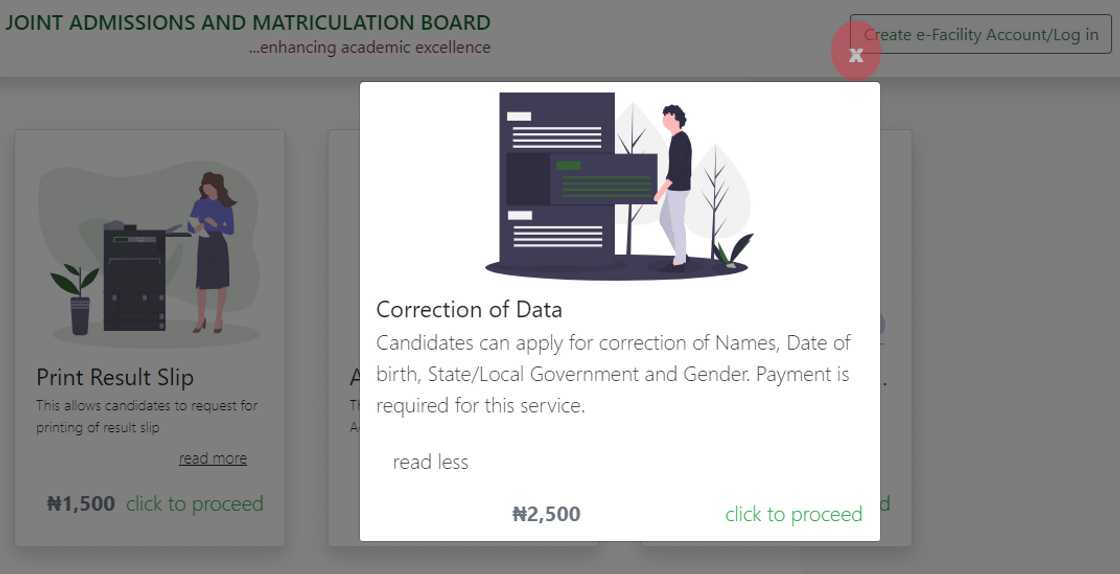 A screenshot of the JAMB admission portal. Photo: portal.jamb.gov.ng
A screenshot of the JAMB admission portal. Photo: portal.jamb.gov.ng
Source: UGCSelect what you want to change (i.e., course/institution, candidate’s name, date of birth, gender, and State/Local Government Area).Read the guidelines on the instructions page and scroll down.Tap “Click here to begin.” Log into the JAMB e-facility using your email address and password.Follow the guidelines on the instructions page you read earlier until you successfully change what you want.Importance of using the JAMB portal
Applying to colleges, polytechnics, and universities in Nigeria is easier, and the admission process is more transparent because of the JAMB admission portal. The JAMB CAPS or portal is a website providing the following services:

Read also
2024: Step-by-step guide to register for NYSC on the online portal
Access JAMB application forms.Print result slips for ₦1,500Print admission letter for ₦1,000Correct application/registration data (i.e., course/institution, candidate’s name, date of birth, gender, and State/Local Government Area) for ₦2,500Be pardoned for illegitimate admission (without registration number) for ₦5,000Late university, college, and polytechnic applications for ₦3,500Apply to change admission letter, which is different from their course/institution offered initially for ₦5,000Retrieve registration number for ₦1,000Be pardoned for illegitimate admission (with registration number) for ₦5,000Apply for inter-university transfer from foreign universities for ₦5,000Apply for inter-university transfer within Nigeria for ₦5,000Check admission status for freeWhat can you do if you encounter challenges on JAMB CAPS?
Visit the JAMB support website and create a ticket for your complaint so that JAMB can monitor your issue and help you.
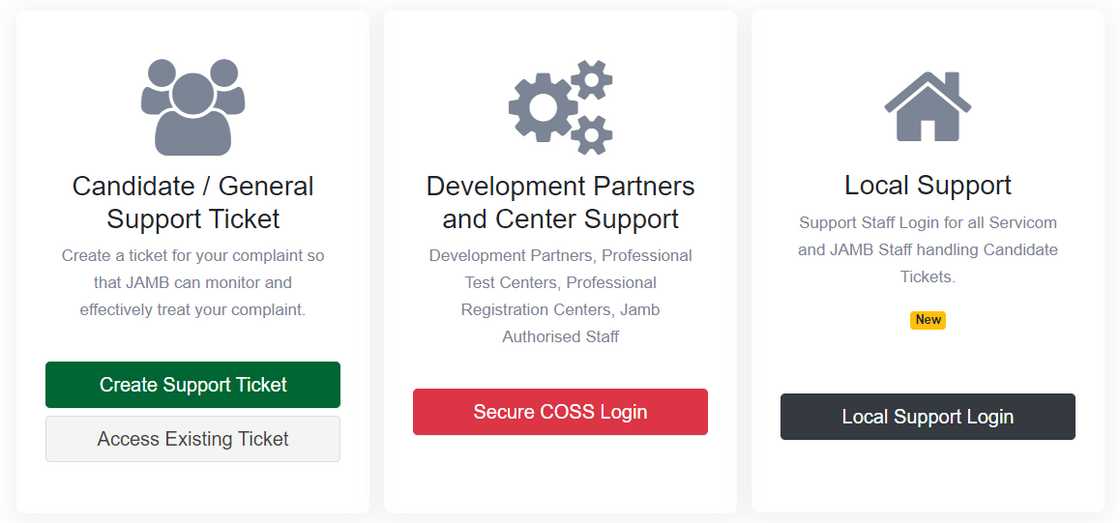 A screenshot of the JAMB support website. Photo: support.jamb.gov.ng
A screenshot of the JAMB support website. Photo: support.jamb.gov.ng
Source: UGCJAMB news on admission
In July 2024, the Minister of Education, Tahir Mamman, approved JAMB and Nigerian tertiary institutions to admit candidates from age 16.

Read also
McPherson University admission portal, requirements and procedure
Since 2017, JAMB has restricted candidates from choosing two public universities. You can only select one public university, but you can choose as many colleges, polytechnics, and private universities as you want.
How do you log into JAMB CAPS?
Your JAMB CAPS admission status login details are the email address and password you used when registering on the JAMB portal.
Why can’t you access JAMB CAPS?
You might have used an incorrect email address or password to log into JAMB CAPS.
How can you reset your JAMB CAPS password?
Visit the JAMB e-facility and tap “Forgot your password? Click here to reset it.” After that, enter your email address and click “Password Reset.” You will receive an email with a link to reset your password.
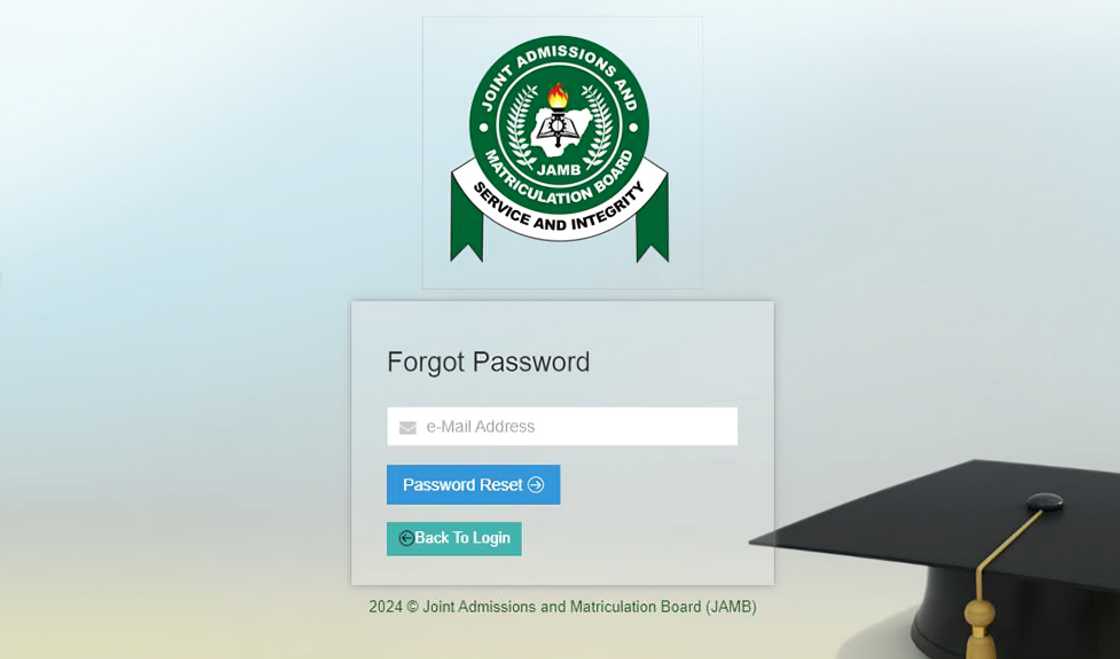 A screenshot of the JAMB e-facility password reset page. Photo: efacility.jamb.gov.ng
A screenshot of the JAMB e-facility password reset page. Photo: efacility.jamb.gov.ng
Source: UGC
Why do you only see welcome on JAMB CAPS?

Read also
Fountain University admission portal, requirements and procedure
The JAMB CAPS website only shows “Welcome” and does not display your admission status when using a mobile phone. You can view your admission status using a device with a larger screen.
Why is JAMB saying sorry you have not been given admission yet?
The notification means you have not been offered admission. You can reapply the following year and try your luck.
How long does it take for admission to reflect on the JAMB portal?
It could take a day, a few days, weeks, or months before JAMB notifies you whether or not you have been admitted to the institute you selected.
How can you change the email you used for JAMB?
You cannot change the emails and phone numbers you use to register on JAMB CAPS. If you made a mistake, raise a ticket on the JAMB support website for help.
 Contact the JAMB support team for assistance when you face challenges on the JAMB admission portal. Photo: pexels.com, @SHVETS production, @Monstera Production (modified by author)
Contact the JAMB support team for assistance when you face challenges on the JAMB admission portal. Photo: pexels.com, @SHVETS production, @Monstera Production (modified by author)
Source: UGC
What can you do if you are not receiving emails from JAMB?

Read also
EBSU admission portal, check admission status and admission procedure
If you don’t receive a verification email when registering on JAMB CAPS, check your spam/junk folders. If you don’t receive one, request a resend from the JAMB portal. If the problem persists, contact the JAMB support team for assistance.
Now that you know how to check your JAMB admission status, do this on time to enable you to accept your admission, print your admission letter, decline your admission, and reapply to other institutes before the deadlines.
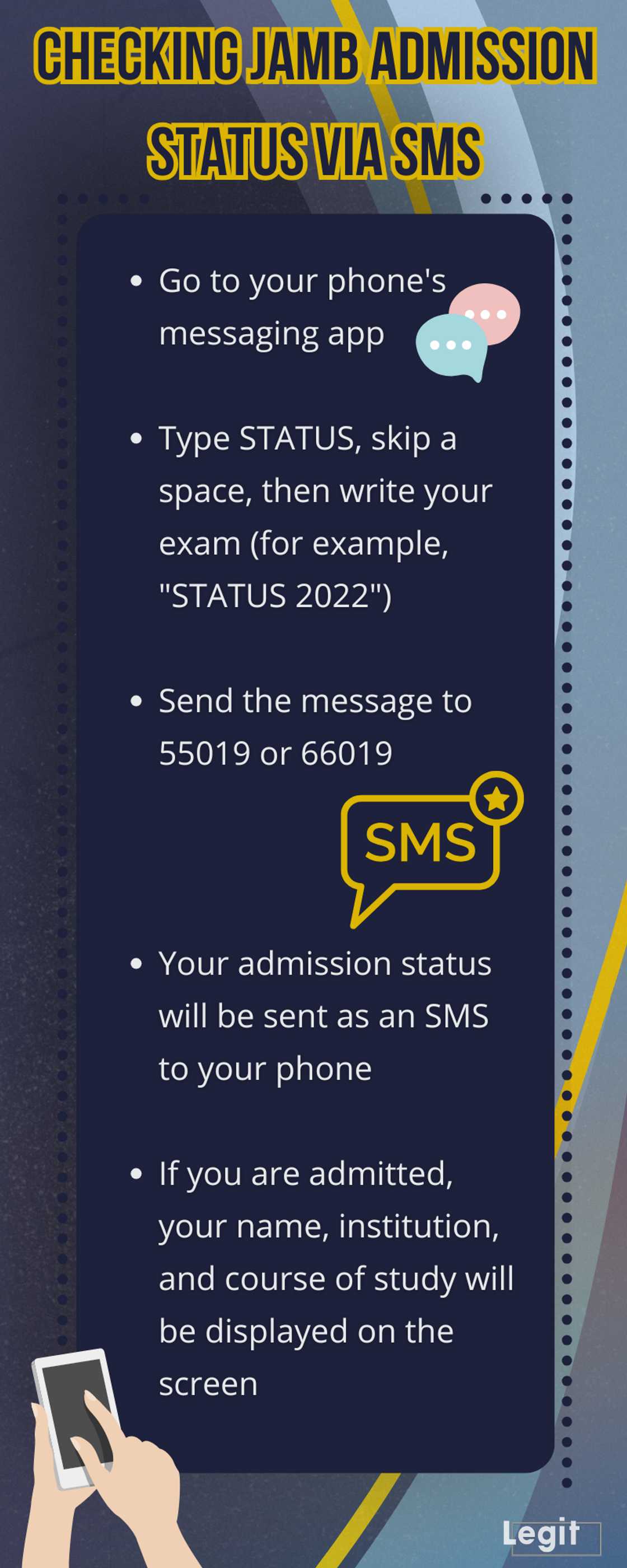 Photo: canva.com (modified by author)
Photo: canva.com (modified by author)
Source: Original
Henzodaily.ng explained how to check BVN on MTN, Airtel, Etisalat, and Glo. In 2015, the Central Bank of Nigeria (CBN) introduced the Bank Verification Number (BVN). Each bank in Nigeria has a unique 11-digit number used to register new account holders with the CBN’s Biometric Identification System.
You can open accounts with multiple banks in Nigeria, but you can only use one BVN code for all of them. A Bank Verification Number identifies your bank accounts and is linked to your financial information. The system captures your fingerprint, signature, and facial photo at enrollment.
Source: Henzodaily.ng
